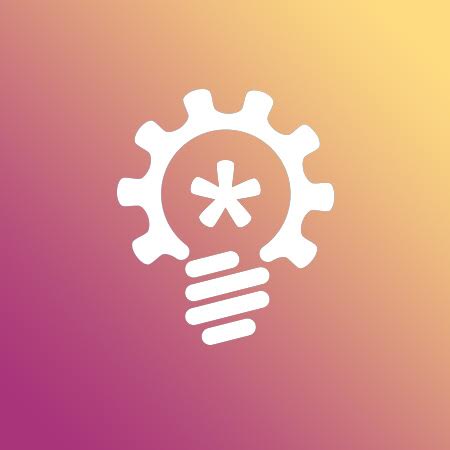Auto Sender Instagram Direct messages
One of the good ways to communicate with followers on Instagram is sending Direct messages. With Instagram auto direct messaging service, you can send automatic welcome messages to new followers, send automatic messages to your followers or send automatic messages to accounts who aren’t your followers.
To Send automated Instagram Direct messages you must first enable this option. Activation way can be found at page “enable account after the purchase” above.
Step 1
After activating the “Instagram Auto Message” You should pass to the tab ” Direct Messages”. Then click on “New message” button.
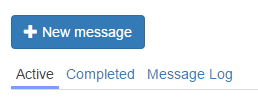
Step 2
In the opened window you can write your message and you can choose an Instagram post or a photo from your computer or mobile to attach to your message. Also you can use emoji in your message.
Note: the system can send between 80 and 150 Direct Messages per day.
Note: Be sure to use this pattern {## | ## | ##}, Is explained below.

Step 3
Now you should select one of options from the list :- Each new follower (welcome message): by selecting this option, your message will be sent to all new followers.
- All existing followers: by selecting this option, your message will be sent to your own followers. If you choose this option, you can see a new option called “Custom filter”. With “custom filter” you can limit your target audience.
- Each new follower: by selecting this option, you will see a filed where you should enter all Instagram usernames (They can be non followers or your followers) that you want to send messages to. You should enter one Instagram username in each line and You should use “@” sign before each username (exp. @username).
Important note
{Hi | Hello | Hi Dear} @username, Thanks for follow. {Have a nice day | Have a good day | Thank you}- Hi @username, Thanks for follow. Have a nice day.
- Hello @username, Thanks for follow. Have a nice day.
- Hi Dear @username, Thanks for follow. Have a nice day.
- Hi @username, Thanks for follow. Have a good day.
- Hi @username, Thanks for follow. Thank you.
Customer support service by UserEcho