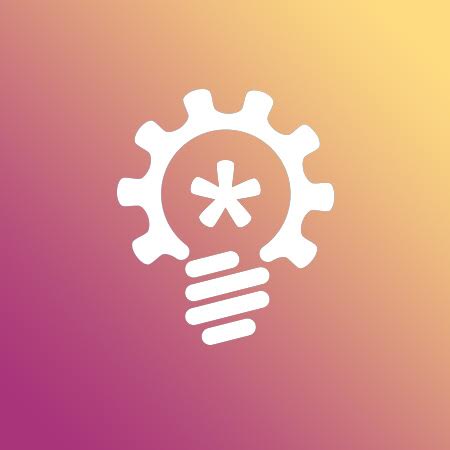How to add an account to the Instanobel service - instruction from 01/01/2018
Recently, in the last 2 months we experienced big difficulties in working with the system, the biggest problem was with the addition of accounts in Instanobel! There was also a problem with the release of accounts from the system when they became red! We worked for 2 months until the morning, did not sleep, did not eat, but did an update and fixed the system! Now 99% of accounts are added without problems!
Below is a list of recommendations and rules to follow when adding Instagram accounts to the system!
- Disable two-factor authorization in your profile settings
- Make sure that your account is attached to the email and phone for confirmation by 6-digit code (if confirmation is required)
- Remove your account from all other services and applications (if you have used similar ones before) p.s. - if you do not know whether you used it or not, just change the password on your account - after changing the password your account itself will be deleted from all services and programs
- Try adding your account to the Instanobel service in the normal mode by entering your login and password
- If Instanobel gives an error adding the account's instagrams - you need to try a few more times (try adding an account 4-8-10 times in a row, this can help.
- If the process of adding an account does not end and you can not add your account to our system - try adding an account with a proxy, it is important to use proxies closest to your current location.
- Below is a list of proxy providers where you can try to buy a proxy:
http://www.anonymous-proxies.net/index.php?r=site/pricing
Do not forget to confirm your account with a 6-digit code, if required by the instagram. Be patient and attentive. If you have difficulties in adding accounts to the system - write to our tech. support - support@Instanobel.com
Customer support service by UserEcho