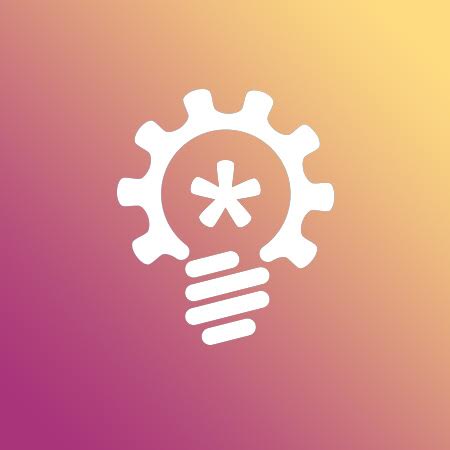How To Activate Functions
After you have money on your balance you can activate features you need.
You will be able to see your balance and amount of days at the top of you dashboard.
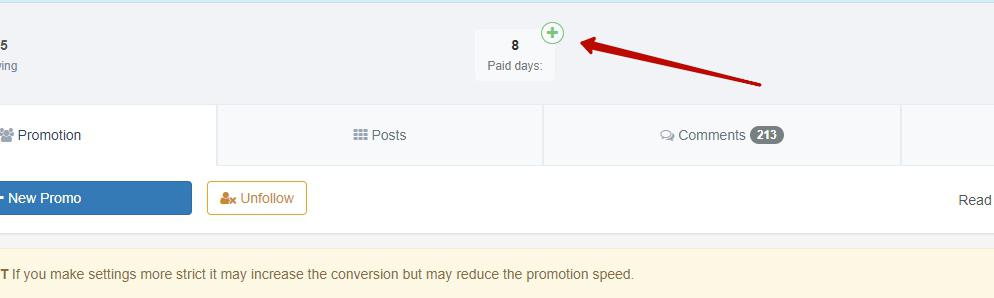

Green + button will take you to the days calculator.

>span class="redactor-invisible-space">

Untick any feature you don't want to use. For example, if you need only Promo, then untick Direct checkbox.

Apart from the function selection you can choose amount of days for each particular account. To do so please click on the +30 Days button.

You can activate functions for following periods:
- 7 days
- 15 days
- 30 days
- 90 days
- 180 days
- 365 days
After you select any of the options the system will automatically recalculate and show actual price deducted from your balance.
When it's done, click the Next button. The functions will be activated immediately.
Finally, you have to click “next” button to apply your changes.
Note: If you don’t want to pay again you should correctly manage your selected accounts or selected features or selected days and change them until you get “0” (zero) on your last parameter (“total” in below picture).

If you want to deactivate - please, read this article - http://support.instanobel.com/topics/32-how-to-turn-off-your-instagram-bot/
Customer support service by UserEcho